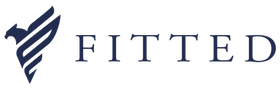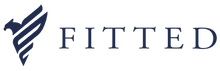How do I place order at FITTED?
How do I place order at FITTED?
- Search for the Product by browsing through the product categories on FITTED.
- To add an item to your cart, click Add to Cart
- Once all the items have been added to the cart, tap Check Out.
- If you have any discount vouchers, you can enter the code by clicking show order summary at shipping page.
- Recheck your items and sizes in cart before proceeding.
- Select your preferred Payment Method
- Once you've verified your details, click Place Order to complete your order.